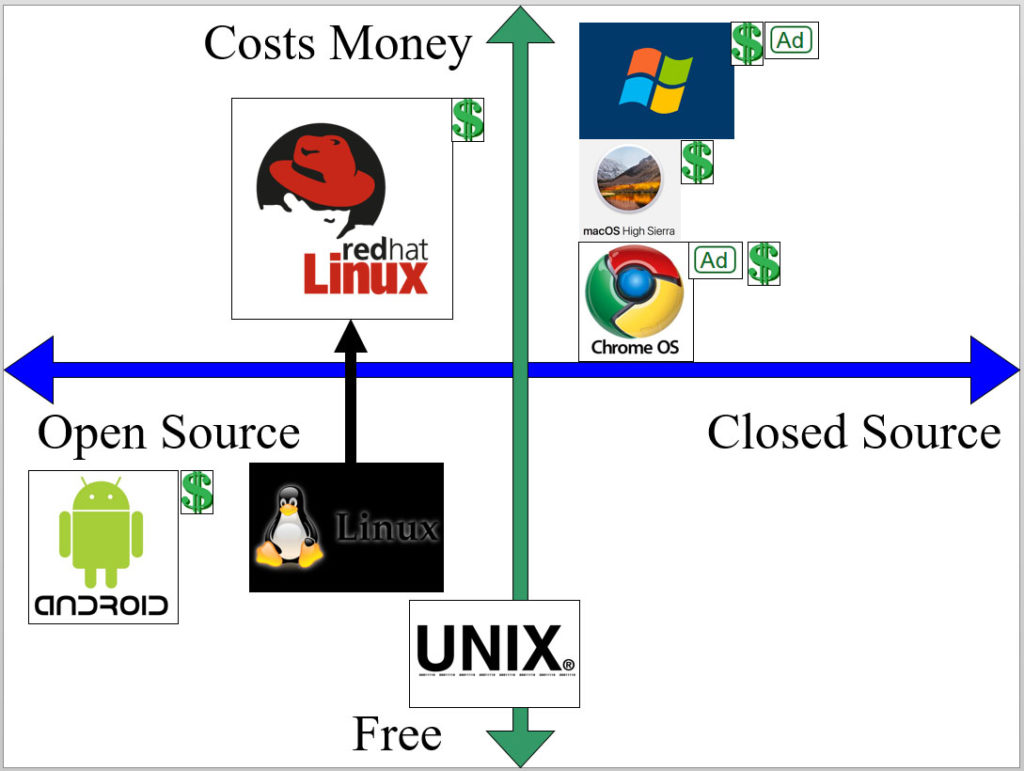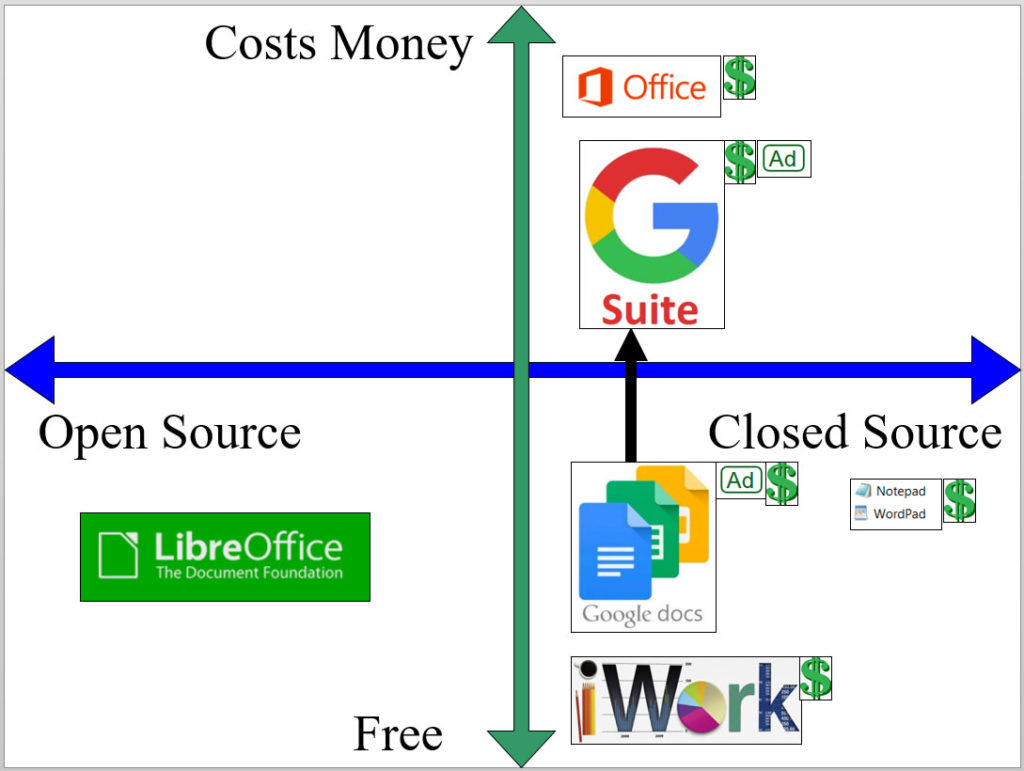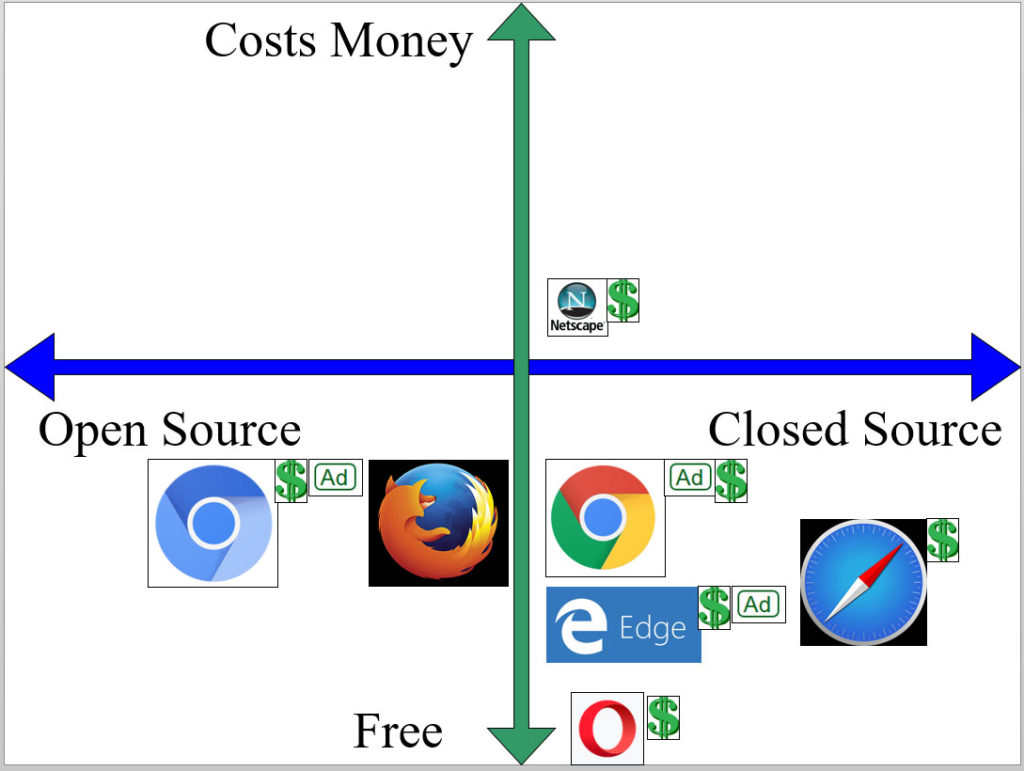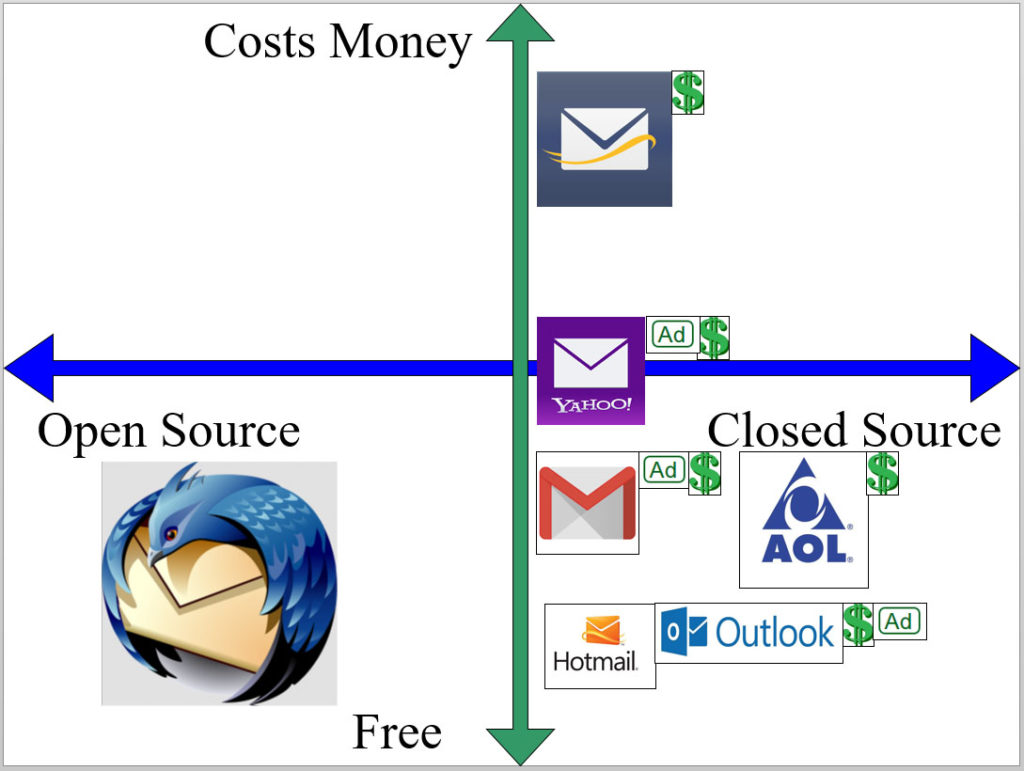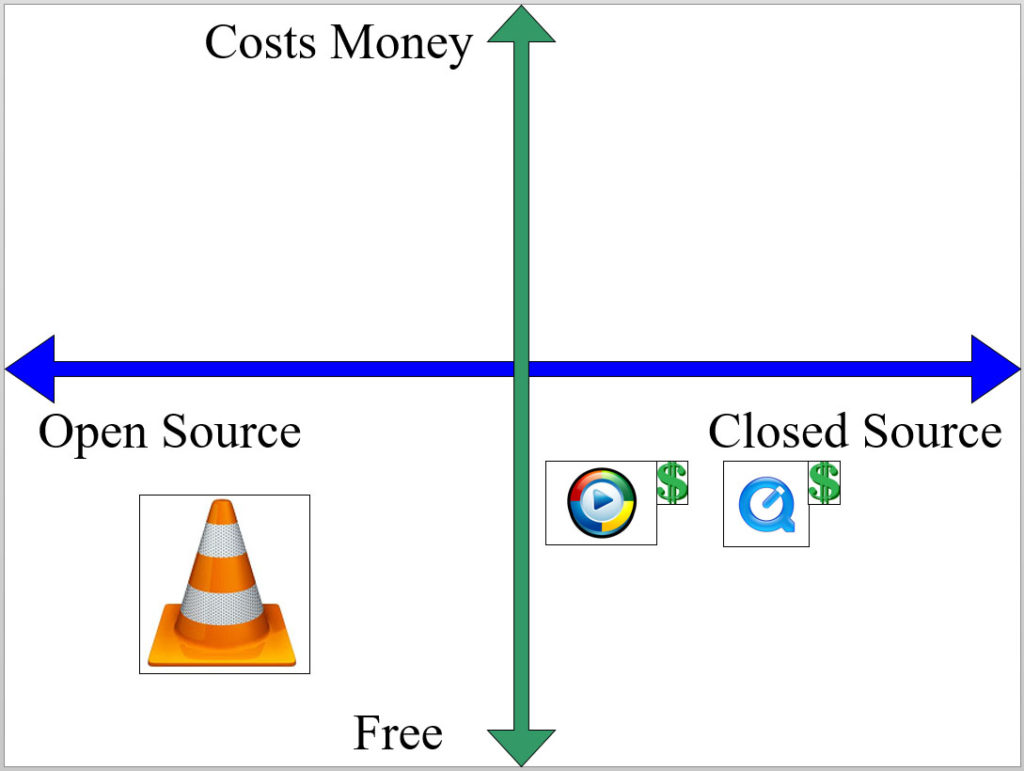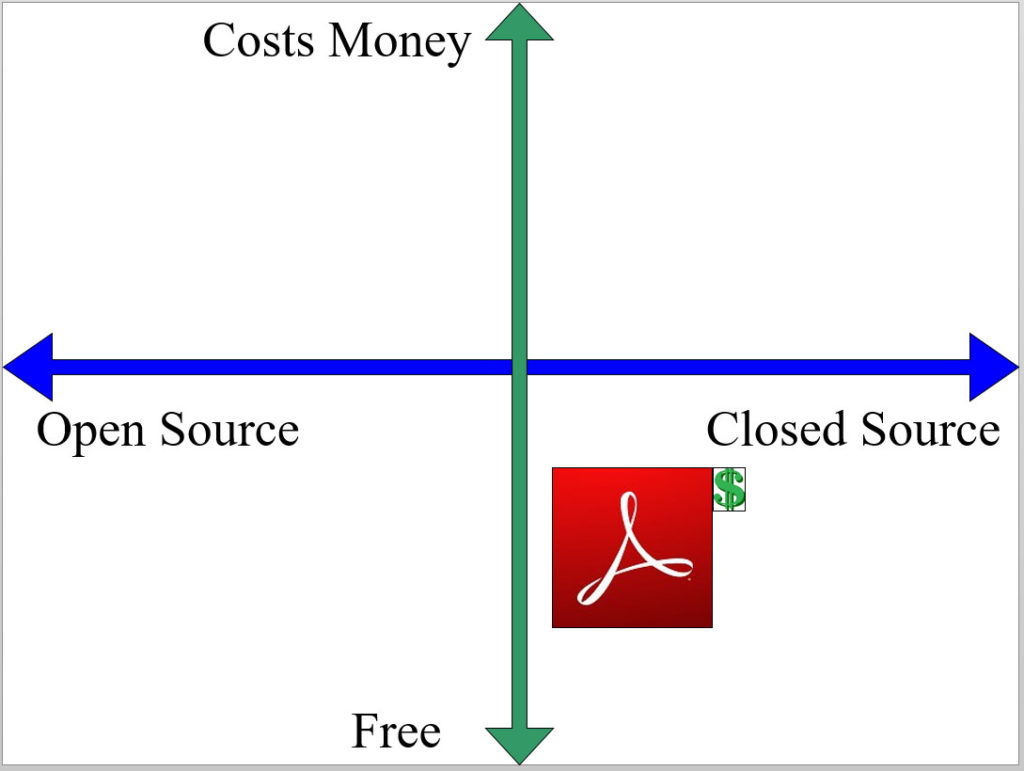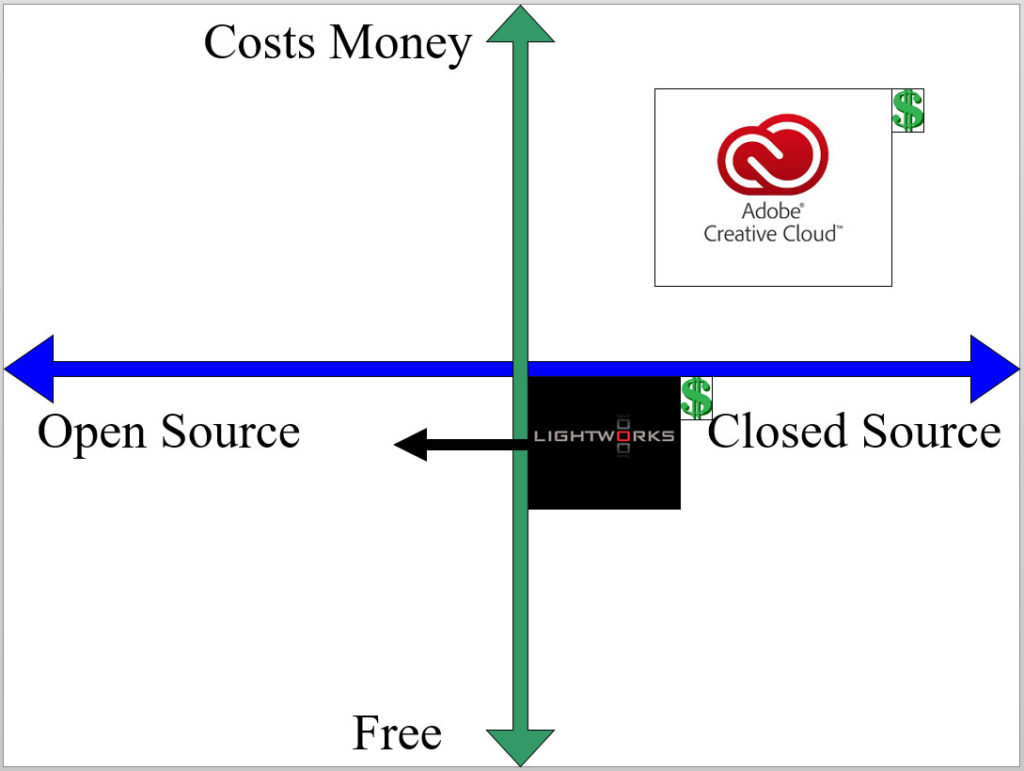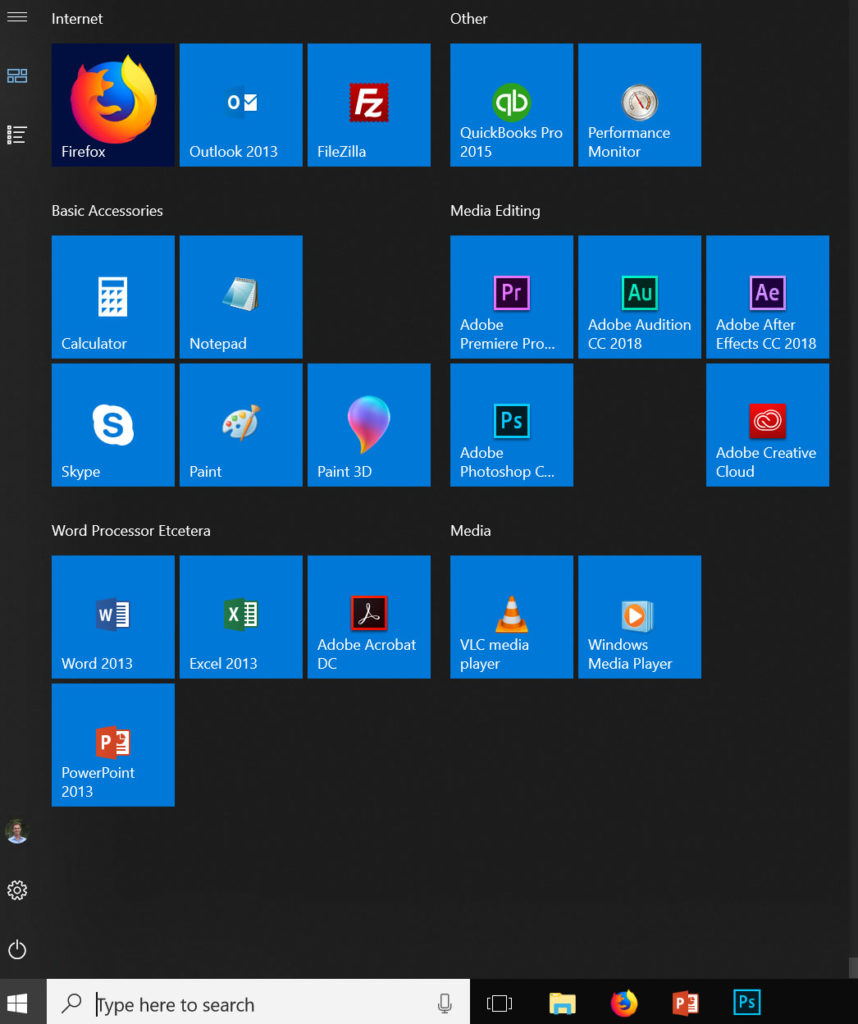1. Why the club:
Click here for the CATC About page.
2. Why this subject first:
- Your computer software largely determines your experience with the computer.
- I have helped people with their software to keep their computer working fast.
- The people who make your software know what your experience looks like. It is those people and their motivations that determine your experience in the long run.
3. Vocabulary for Software
- Cloud
- Open source vs. closed source.
- “Proprietary” and “licensing”
- “Data mining”
- “Feature creep”
- Malware, virus, adware, bloatware, ransomware
- Remember, software by its nature costs little to nothing to copy.
4. Discussion Structure
- We are going to discuss software by its function first.
- I want to offer a solution only if there is a problem.
- Define the problem! (software often offers bells and whistles that do things we don’t really want to do).
- This is a comprehensive list. A key to this idea is that all other software should be uninstalled and add-on software should be carefully selected.
- We will categorize software by “open source vs. closed source” and “free vs. costs money.”
- A dollar sign ($) by the software mean the software company is for profit. An ‘ad’ symbol (ad) means that mining and selling user data is a major revenue source for the company.
- Last, we’ll meet the people and companies and discuss their motives.
5. Software Functions List
- Operating System
- Word processor (includes many office functions)
- Web browser
- E-mail / contacts / calendar
- Internet search
- Media player
- Video chat [or use your phone]
- PDF Reader
- Printer and scanner
- Video editing
- Gaming
Operating System
- Microsoft brags about Windows 10 usage statistics.
- Microsoft Loses Anti-Trust Case
- Linus Torvalds, Linux Creator:
Word Processor
Web Browser
- Web browser usage share chart.
- https://www.google.com/about/our-company/
- Google owns YouTube and …
- Google Revenue by Source
- Mozilla’s Mission with Video
- Mozilla explains closed-source DRM in Firefox.
- Very first web page: http://info.cern.ch/hypertext/WWW/TheProject.html
E-Mail / Calendar / Contacts
- https://www.fastmail.com/about/company.html
- Google announces that it will no longer scan e-mail content.
Web Search
- DuckDuckGo is a good search engine that maintains user privacy.
Media Player
Video Chat
PDF Reader
Printer and Scanner
- How much does an ink cartridge cost?
- Can a printer physically continue to print in black and white if the color runs out?
- How much does a printer actually cost?
Video Editing
6. My Start Menu
- Similar format software comparison: https://bgr.com/2014/02/06/apple-google-microsoft-revenue-sources/
7. Settings
- When you set up a computer, your question should be, “what is this computer doing that I need it to stop doing?”
8. Bloatware
- When I buy a computer, I don’t install software, I spend most of my time un-installing software.
- Your computer manufacturer may include software pre-installed. You probably want to un-install it.
- I include “anti-virus” software under bloatware.
- Desktop weather display is another example.