











Mass, movement + case + band:
Dimensions, case: 41.4mm diameter x 11.75mm thick
Band lug size: 20mm
Year Made: 2010 based on number on the back
Watch Model: Tag Hauer Aquaracer Automatic
Number on Dial: None
Number on Case Back: WAB2010, YC0564
Number on Movement: Calibre 5
Movement Model: Eta 2824-2
Bracelet Number: 3103
Mass, movement + case: 412.6g
Mass, movement alone:
Crystal diameter:
Dimensions, movement: 26.3mm, 31.7mm with plastic
Band length:
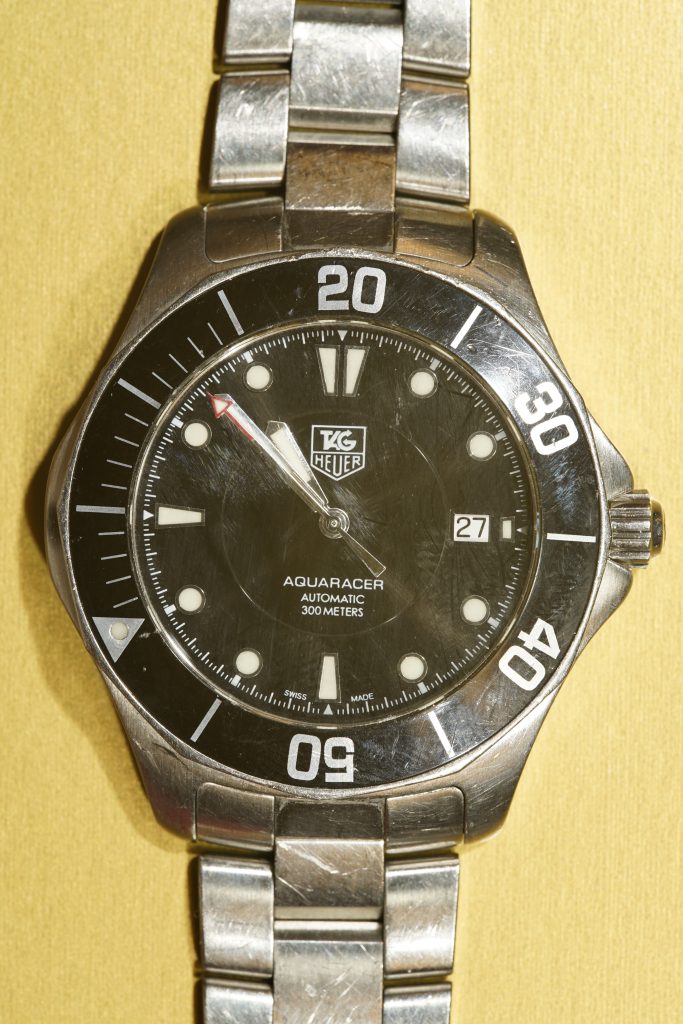


Eta 2824-2 (or Sellita SW200) putting clutch back on after removing stem in wrong position:








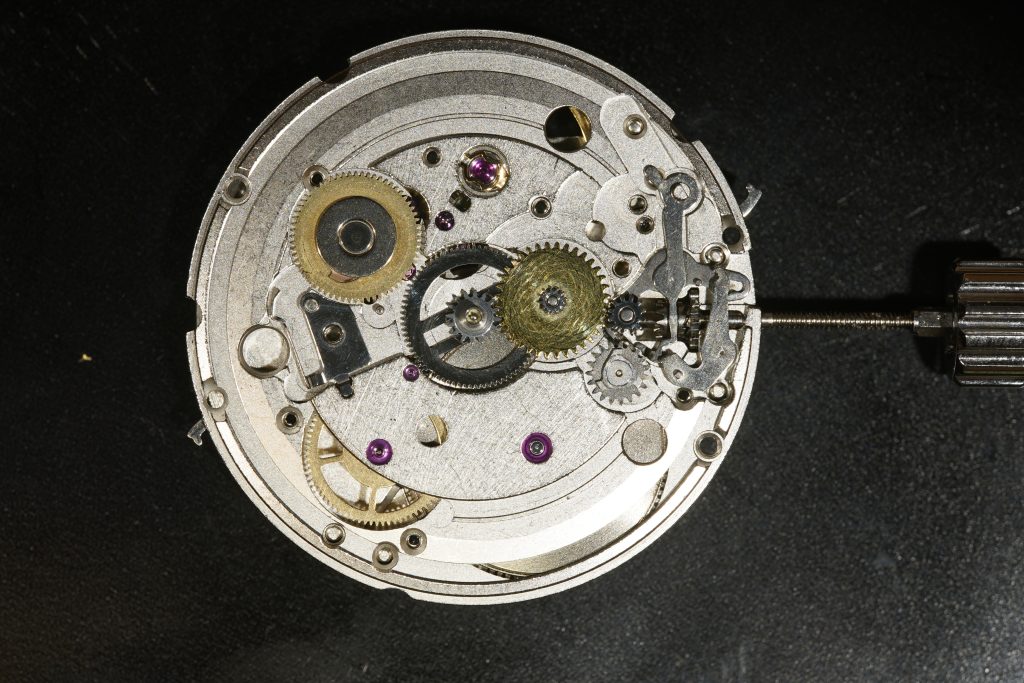



When you want to find a watch band, I can photoshop some selections on to your watch so you can see how they look before you buy:



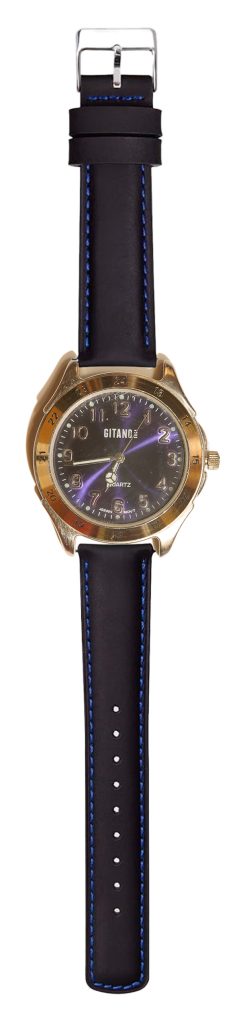

It’s fun to get the occasional mechanical watch with battery changes.
timev3tech.com
7 hours at 1440x speed
(day per minute)
Delaware, Ohio
Facing Northeast
2-3 May 2024, Gregorian N.S.
Sony a7iii, 20mm lens
Positive-Pressure Time Lapse Capsule
Chopin Nocturne Opus 9 Number 1
Planned with the Yes Watch
timev3tech.com/yeswatch
Mass, movement + case + band: 170g
Dimensions, case: 43.9mm diameter x 13.3mm thick
Band lug size: 16mm
Year Made: 2012
Watch Model: Eco Drive
Number on Dial: None
Numbers on Case Back:
Caliber Number: B612
Serial Number: 1O1020034
Case Number: S071232
Crystal diameter: 33.8mm
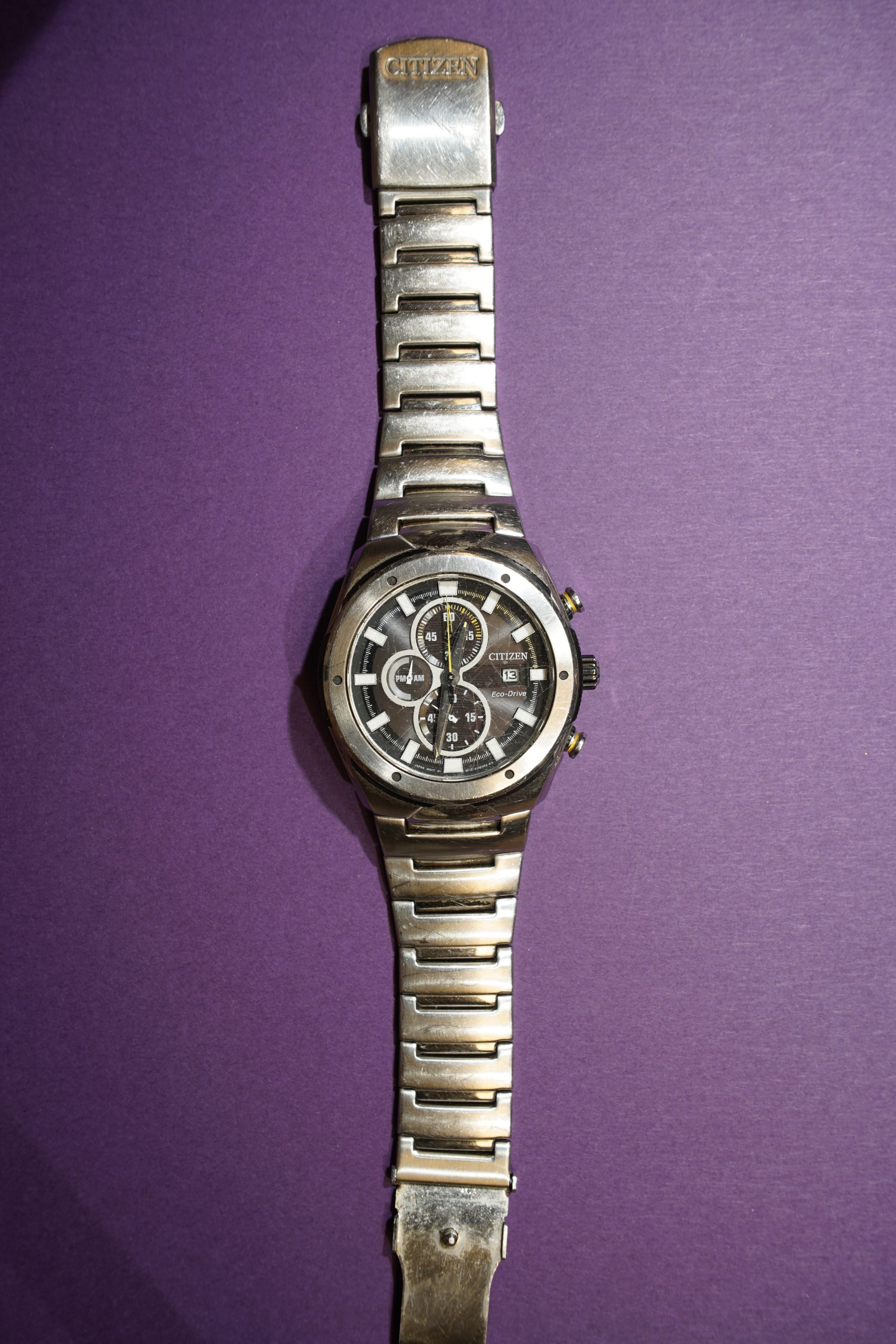

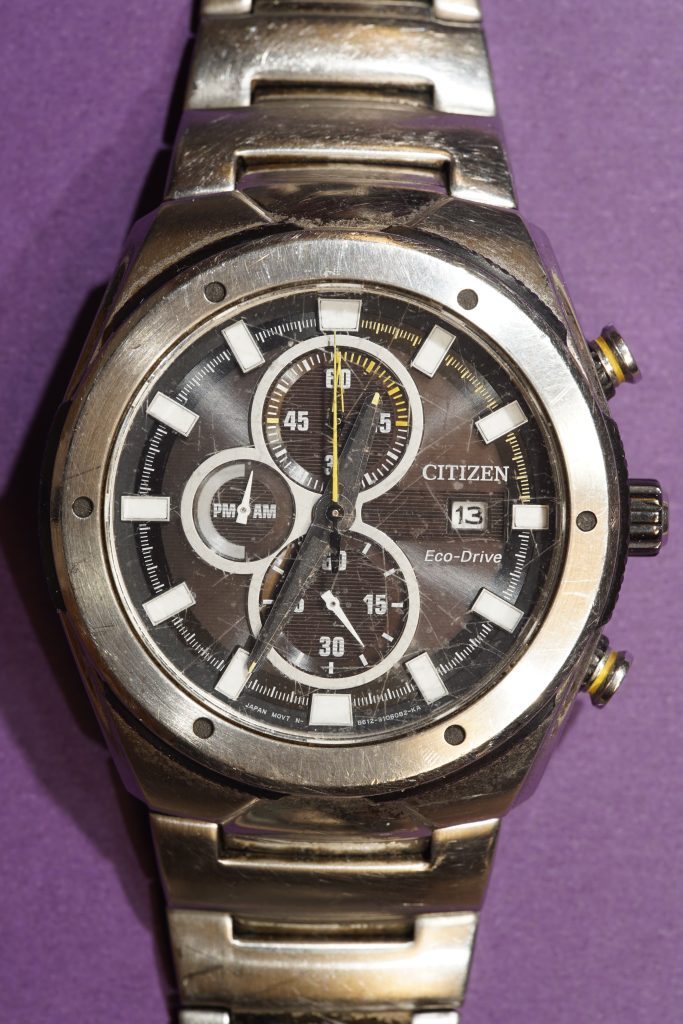



Mass, movement + case + band: 68.5g
Dimensions, case: 50.6mm diameter x 17.5mm thick

Mass, movement + case + band: 85.7g
Dimensions, case: 33.1mm diameter x 7.77mm thick
Band lug size: 5mm


Mass, movement + case + band: 30.6g
Dimensions, case: 38.7mm diameter x 9.3mm thick
Band lug size: 14mm



Mass, movement + case + band: 16.3g
Dimensions, case: 26.7mm diameter x 8mm thick
Band lug size: 8mm



Sunset to sunrise at 1440x speed (1 day per minute)
272° 25.79km from confluence of
Sunfish Creek with Ohio River
Facing Southwest
30-31 March 2024, Gregorian N.S.
Sony a7iii, 20mm lens
and Positive-Pressure Time Lapse Capsule
Chopin Nocturne Opus 9 Number 1
15 hours at 450x speed
272° 25.79km from confluence of
Sunfish Creek with Ohio River
Facing Southwest
30-31 March 2024, Gregorian N.S.
Sony a7iii, 20mm lens
and Positive-Pressure Time Lapse Capsule
Texture-shaded maps by
github.com/fasiha/texshade-py Cesium viewer
Chopin Nocturne Opus 9 Number 1