Missing secondary crown:

Replaced:
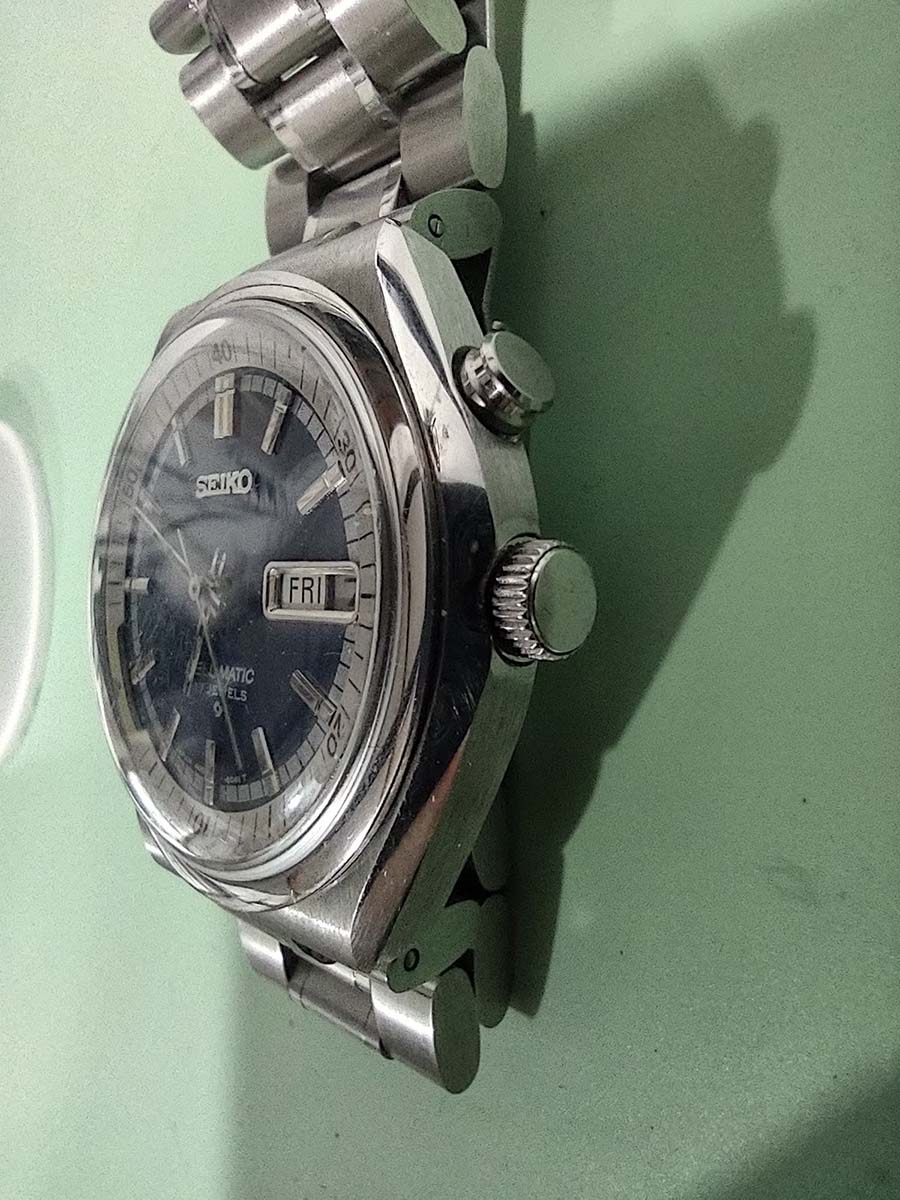
Missing secondary crown:

Replaced:
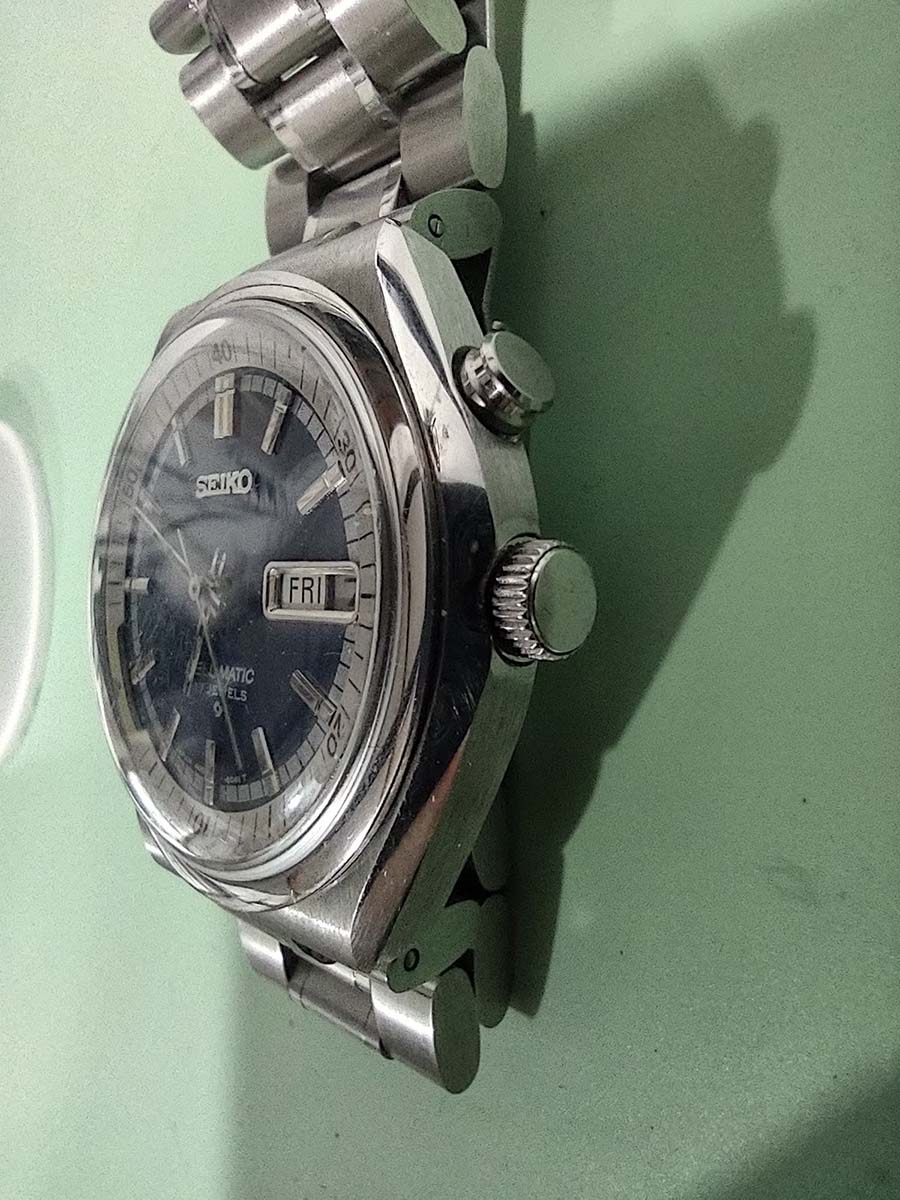
A customer brought in a Christmas tree. She had dropped the power adapter and it had a funny connector so she couldn’t find a replacement.
I replaced the connector with USB and gave her an adapter. Better than buying a new one!
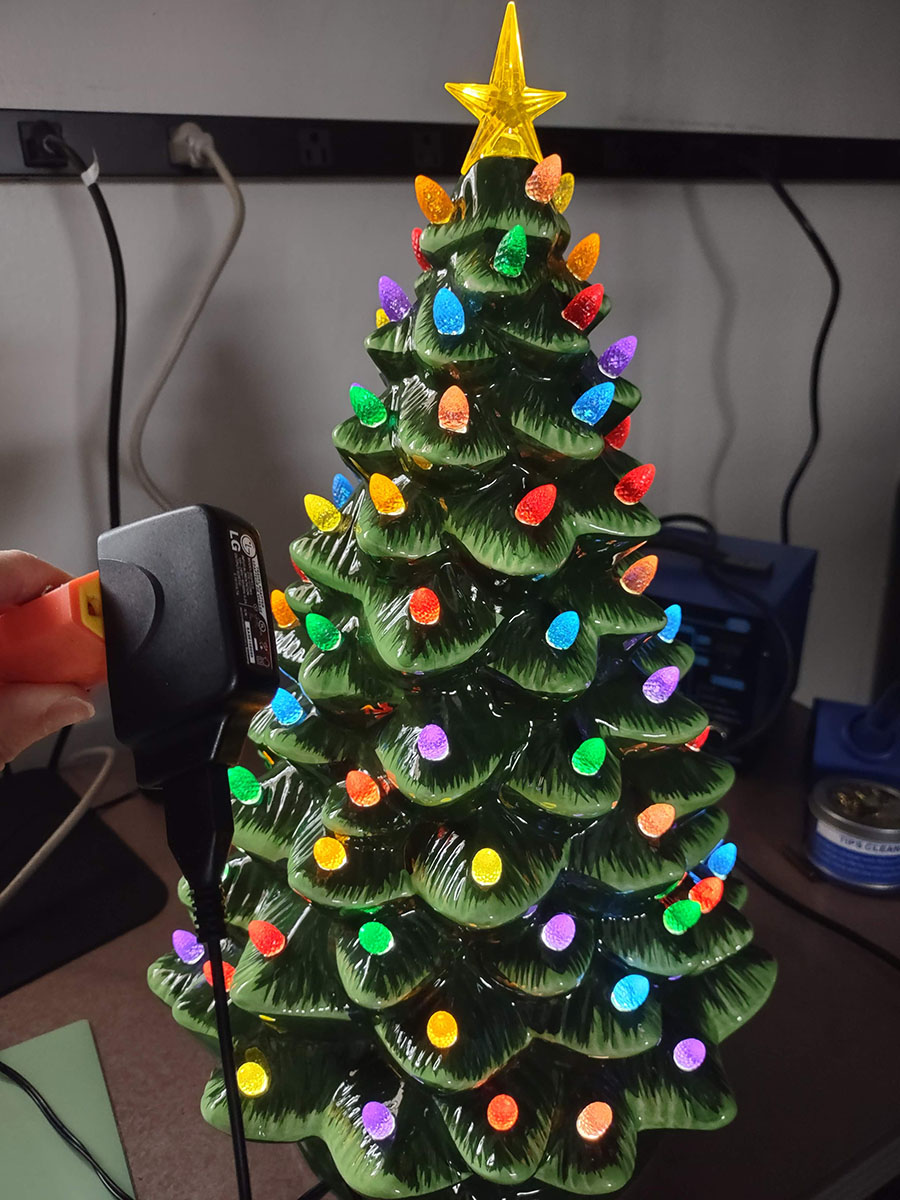
A customer brought in a hard drive hoping to recover the data. The data wasn’t worth paying a laboratory so she brought it to me for an attempt.
I was not able to recover the data, but I was able to diagnose the problem so for no charge she got the peace of mind of knowing the data was gone forever. The platter was badly scratched. I called the lab and they told me they couldn’t recover the data even for $100,000! Impossible?

A customer brought in a Megatouch (bar solitaire touch screen arcade game, see photo) in which he had replaced the permanent-memory battery and it would not power on.
I verified the battery charge level, configured the CMOS settings properly and returned it to him with brief “step-by-step” showing how to factory reset in the future.
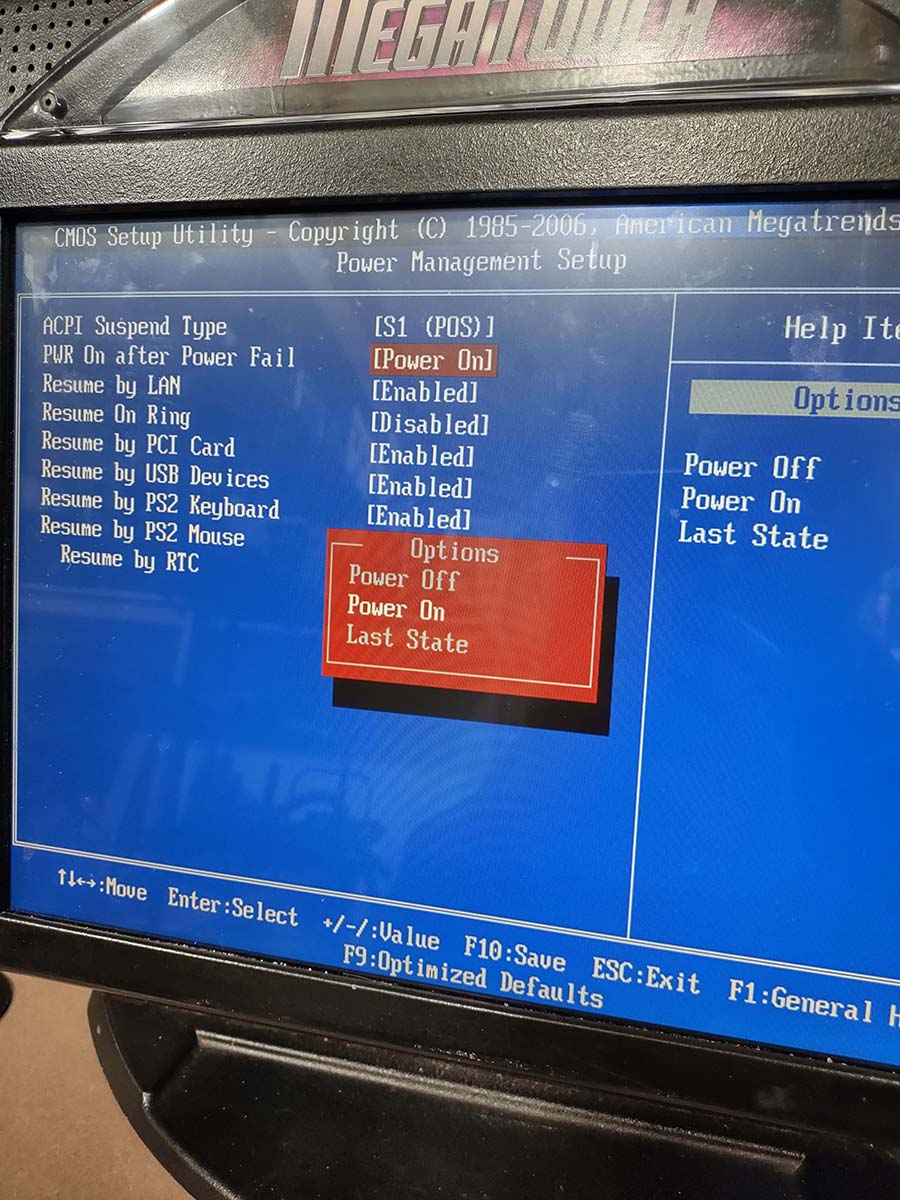
Thanks for bringing it in!
If I cannot recover your data, you don’t pay anything.
If I can recover your data, $50 charge for it and I give you a download link if the data is not sensitive, or a thumb drive if your data is sensitive. I make some quick attempts and may be able to recommend something.
The next option would be a laboratory. I can diagnose and try to give you some idea of your chances if you send your media to a laboratory.
If your data is worth $500+, I recommend Data Recovery Labs. They have a “no data, no charge” guarantee.
Last resort, I can open the drive and make an attempt. Opening a hard drive does not usually cause damage that would prevent a laboratory from recovering data if you decide to send it, but it can increase the recovery cost and the laboratory will know if the drive has been opened.
Free consultation. Call 614-205-1285, send photos to email for some diagnosis.
Bring it in. If I fix it, $40 minimum, $40 per hour.
No charge if I don’t fix. No surprises. I communicate what I’m doing.
Examples: AWS, …
With fluffy terms like “internet” “internets” and “cloud” it is easy to forget that there has to be something physical somewhere.
Amazon Web Services is currently the largest server owner in the world. They have huge locations around the world. You may have never actually seen one of these buildings. They are extremely high-security, so much so that they are often built in rural locations. While they cannot be completely incognito, their specific physical locations are not advertised. Physical access to these buildings is strictly controlled.
A server is just a computer with a specific purpose: to “serve” websites. Server warehouses are really just giant computer labs with rows and rows of man-sized computers (called servers), but the human users are remote. Anytime you are on the internet, you are trading information from a computer in a large server building.
Examples: Linux, …
Personal computers typically run Windows or whatever Apple’s OS is called. Some geeks use Linux at home. Servers almost always use Linux as their operating system.
Examples: underwater fiber-optic cables, …
Forget satellites and over-the-air smartphone data. Data transmission requires energy and transmitting data through the air is extremely inefficient. Satellite internet will never take over and the 5G on your phone goes through a fiber-optic cable all the way to the base of the cell phone tower. Intercontinental data transmission is done by underwater bundles of fiber optic cable, not satellite and not magic.
By now you have probably seem workers installing underground fiber-optic cables. They go under roads and through neighborhoods.


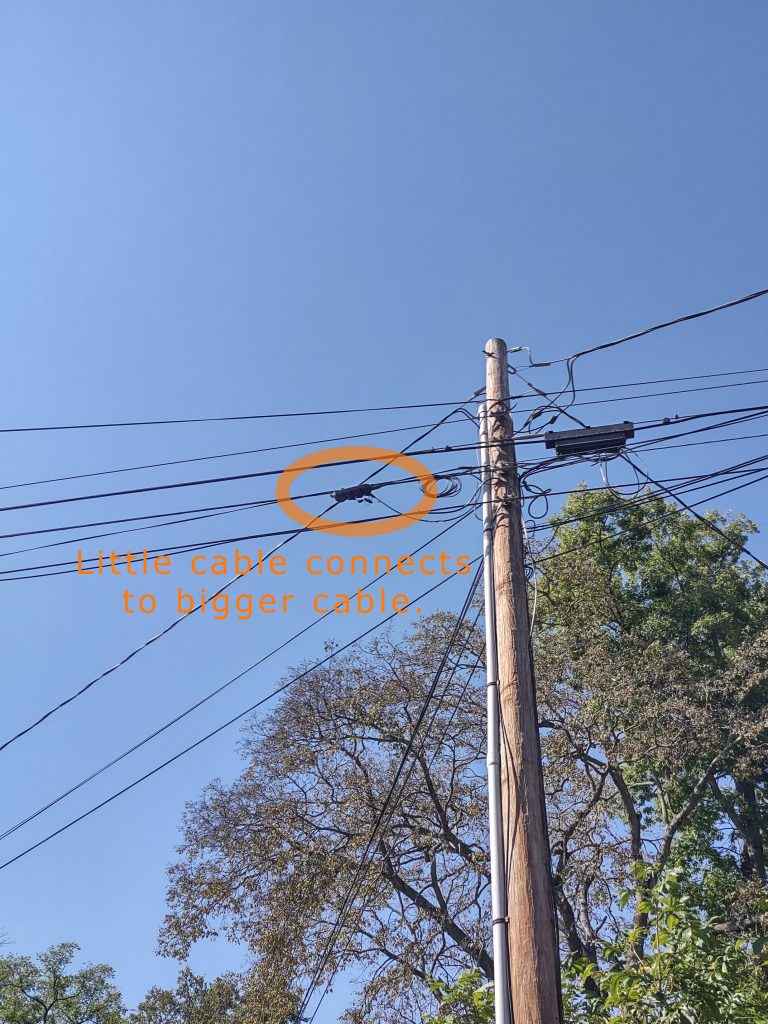

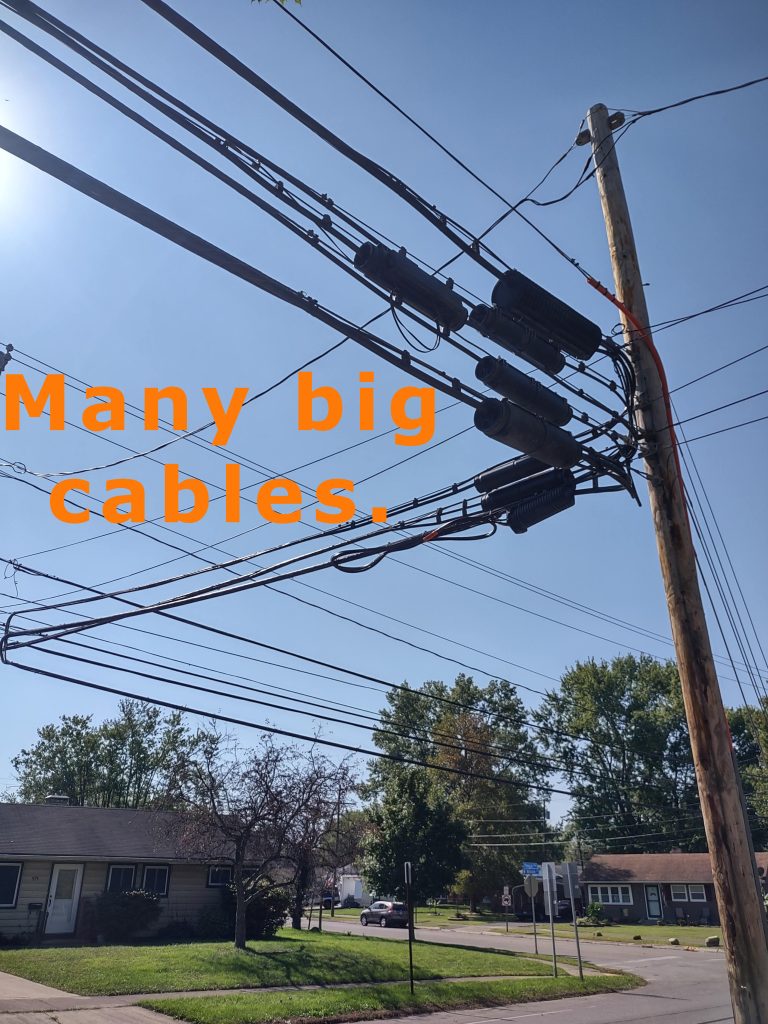
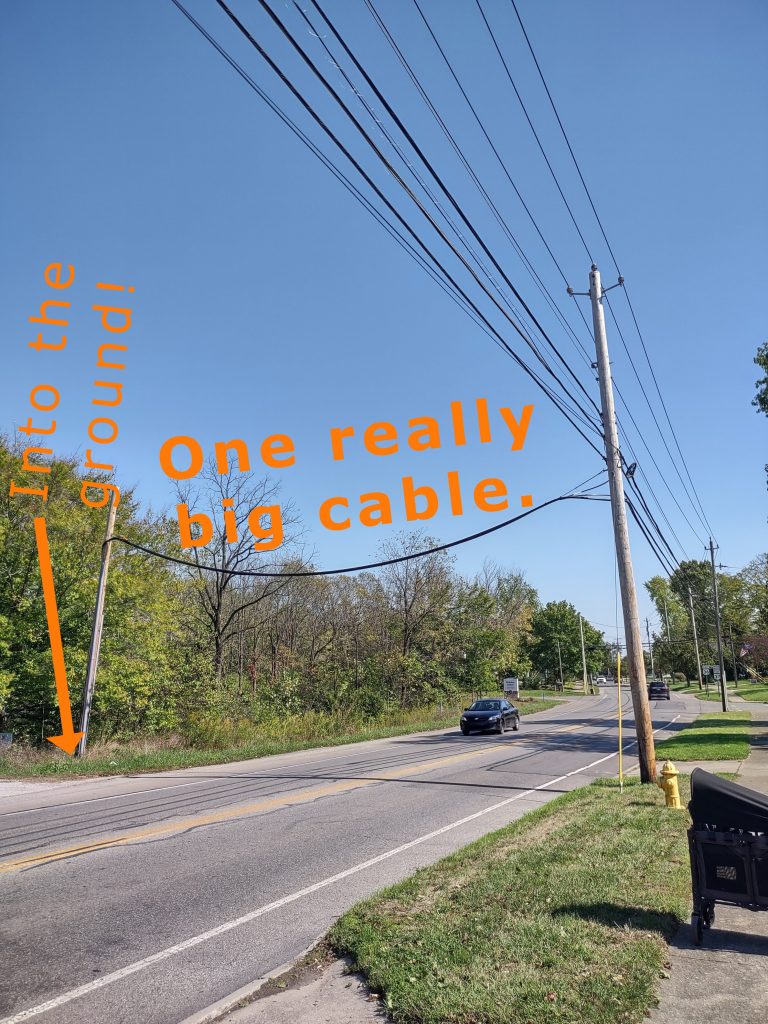
Examples: these are not common to know about or see.
Core routers are a lot like servers in that they require extremely high security. They are also typically located outside of cities but they have to be near cities, for example in the suburbs, to do their job. Core routers also look like servers. They are man-sized. Core routers have hundreds of fiber cables plugged into them. Cisco Systems is the most famous manufacturer of core routers.
There are various smaller routers throughout cities. They might be located, for example, in the small utility buildings under cell phone towers.
Internet Protocol is the language the hardware uses to communicate to each other how to send information over the cables and routers that make up the internet. IPv4 was the original and is still dominant. IPv6 began deployment on the public internet in 2006.
When you type a web address into your browser, your computer takes several steps to be connected to the appropriate server that delivers the website information.
The first source of information is the Internet Corporation for Assigned Names and Numbers. ICANN keeps the official list of who owns what site and therefore the owner of the site has the right to define where the traffic going to a domain name is directed. ICANN is the “global phone book” of the internet. Your web browser sends an internet address request to ICANN and ICANN responds with Name Servers. The Name Servers are servers maintained by a large hosting company to manage all of the websites hosted on their many servers. Name servers are like the “local operator” who further directs your call based on your request. Each request contains all the required information for the entities to respond with further routing instructions. As a website manager, you set your Name Servers through your host who forwards them to ICANN and it can take a few hours to “propagate” because it is a global system.
The lowest readable level of an address is an IP address, for example 108.174.197.50 . The IP address is used by all of the physical hardware from cables to routers to servers to physically make the connection and transfer information between the correct two computers, usually a personal computer or phone to a server.
To continue clearly, we will specify the two definitions of “server.” “Physical server” is the physical man-sized computer mentioned above. Each physical server can “serve” hundreds or thousands of different websites to thousands of users simultaneously. Often, the physical servers are internally compartmentalized into “virtual servers.” Each virtual server can be maintained by an individual user, managed remotely, and rented from the physical server who performs the service for hundreds of “virtual server” renters. The virtual server renters collectively pay for the physical server they never see. So a virtual server is a physical server or at least contained on a physical server.
Once your web browser is connected to the name server, the name server uses Domain Name System to further direct the traffic. Example DNS record entries are “A Record” and “CNAME” for example. These are maintained by the hosting company. They do not take long to “propagate.”
Via physical cables and routers to ICANN to name servers to the hosting company to DNS records to the individually-managed server, there are now two computers talking to each other. We have arrived at the software level. The personal computer web browser software speaks to Apache on the server running Linux. There is one more type of traffic direction, the 301 and 302 redirect. In Apache, the redirect is usually located in the .htaccess file. The .htaccess file gives all visitors higher access to the server and so is therefore not enabled by default.
Like your own computer, the operating system doesn’t do much by itself. Linux on a server by itself cannot “serve” a website. There has to be software to receive a request for a website over a cable and send the appropriate data to internet users. The most common server software is called Apache. So a server manager installs Apache on the server using Linux commands and then the websites are installed on Apache and served through Apache
an Astronomical clock from ~100 – 200 BC found in a shipwreck near the island of Antikythera.
Proposed in 2001 by University of Tokyo Professor Hidetoshi Katori, these are very much more accurate than standard atomic clocks. They are accurate enough to measure relativity and geologic density. Experimentally demonstrated in 2005.
Jun Ye, Boulder Colorado Strontium Optical Lattice Clock
https://spectrum.ieee.org/optical-atomic-clock-advantage-expands-electronics
With a quantum “squeeze,” clocks could keep even more precise time, MIT researchers propose
http://www.10000yearclock.net/
Commissioned by Mark Franks in Chicago. Built by Buchanan in the UK.
https://www.esslinger.com/ – has lots of tools.
https://www.startimesupply.com/ – great selection of crystals. Good for batteries and miscellaneous watch parts, must be a verified business to order. Some watch bands.
http://www.julesborel.com/ – see the JBC watch parts database. I buy my Renata batteries here. Well-organized crystals with reasonable shipping price for one-at-a-time.
Cas-Ker Watchmaker and Jeweler Supplies
– based in Cincinnati, tools and parts.
Otto Frei Jewelry Supply and Watch Parts – large selection of watch crystals
Merritt’s for cleaning fluids.
GS Supplies for custom watch crystals
Ranfft.de – for old Swiss caliber number look-up.
Mikrolisk.de – for database of trademarks and trade names
CBS Watch Material – advertised in AWCI email. Advertises Rolex parts.
https://www.watchmaterial.com/ – looks like a well-organized site.
SNPR Leather Works for leather watch straps
The Strap Smith custom watch straps
Valle Alexander custom watch straps very expensive.
https://www.govdeals.com/ – Ohio State sells their surplus here.
Mobilinkd, Terminal Node Controllers for Amateur Radio
Illuatrated Manual of American Watch Movements available from Cas-Ker
BestFit Catalog, part of AWCI’s database, or print available from McCaw
Do more with less tech.
I hate technology.
The medium-tech technology company.
Reviewing the recent centuries of tumultuous tech advancement.
The only company addressing the most common malfunction in tech: user error.
The next-gen is medium-tech.
Tech has reached diminishing returns.
Version 3 means better.